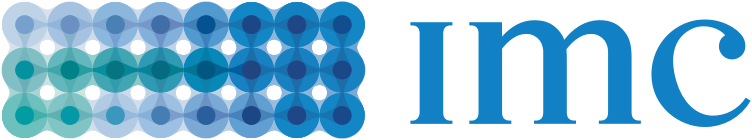oh no... you couldn't submit your application. Let's see if these tricks will help.
1. Do a hard refresh of the website
Inside your browser enter SHIFT+F5 (windows) or Command+r (mac) to do a hard refresh of the web page
2. Clear your cach and cookies
The following WikiHow website has instruction on how to clear your cache in different browsers.
3. Sign out of your google account in chrome
Some candidates have been blocked by extensions connected to their chrome account. After signing out they were able to apply.
4. Try in-cognito
The following website describes how to enter incognito mode for various browsers
5. Try in a different browser
Because it's worth a shot...
6. Check your VPN
If you are on a corporate or educational vpn this may block some content on the site. Please re-apply after disconnecting from the vpn
7. Try a little later
Some internet providers cache websites for a small amount of time. You have no control over this, so trying again a little later might just work.
If you were not able to resolve your issue please send us an email at careersitehelp@imc.com. Please indicate the error you experience and the last action that triggered the issue.
Inside your browser enter SHIFT+F5 (windows) or Command+r (mac) to do a hard refresh of the web page
2. Clear your cach and cookies
The following WikiHow website has instruction on how to clear your cache in different browsers.
3. Sign out of your google account in chrome
Some candidates have been blocked by extensions connected to their chrome account. After signing out they were able to apply.
4. Try in-cognito
The following website describes how to enter incognito mode for various browsers
5. Try in a different browser
Because it's worth a shot...
6. Check your VPN
If you are on a corporate or educational vpn this may block some content on the site. Please re-apply after disconnecting from the vpn
7. Try a little later
Some internet providers cache websites for a small amount of time. You have no control over this, so trying again a little later might just work.
If you were not able to resolve your issue please send us an email at careersitehelp@imc.com. Please indicate the error you experience and the last action that triggered the issue.